Monday, January 23, 2017
2017 Airtel 0 00K Free Browsing Cheat Via Tweakware VPN
2017 Airtel 0 00K Free Browsing Cheat Via Tweakware VPN
I was surfing in the night, then I saw a pop up notification,behold it was from Google play store , the update reads An update is available to download and it was tweakware VPN and I clicked on it and checked on whats new, it was "Bug Fixes" and "New Airtel 0.0k Settings".

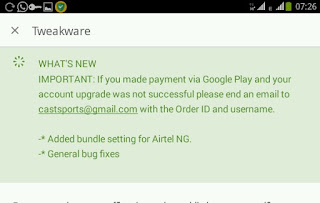
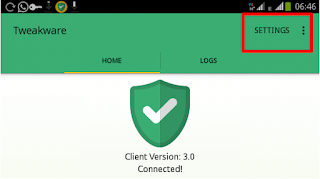

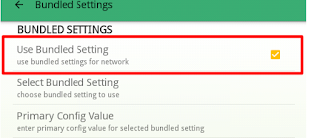

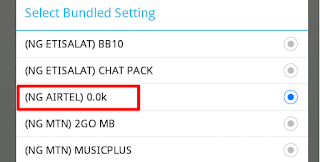
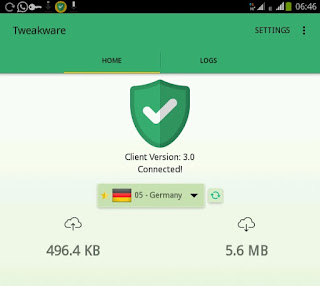
From the above you can see that , I was able to connect and browse with my Airtel sim, I have use more than 5mb since I connect my tweakware VPN.

I was happy , because when it comes to tweakware VPN , connection is excellent, no hitches like psiphon handler VPN, the previous day I tried psiphon handler apk with my Airtel Sim it was not connecting.
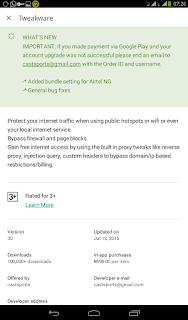
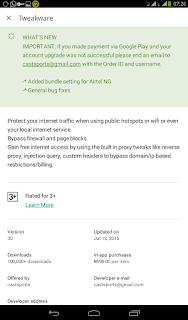
But now tweakware VPN has added Airtel free browsing with 0.0k airtime to it bundle settings and it is streaming and downloading faster than psiphon handler apk, in fact ,I have to dump my ETISALAT and Glo Sim in other to use Airtel free browsing on tweakware .
Below I am going to show you settings on how to use the Airtel free browsing on tweakware to browse unlimited without recharging your sim card
Requirements
Android phone with full 3G network Coverage.
Lastest Version of TweakWare VPN for Android which can be downloaded Here>> Download TweakWare VPN V4.7. apk ( Play Store)
Direct Download For Tweakware 4.7 here >> Tweakware 4.7.apk
Direct Download For Tweakware 4.7 here >> Tweakware 4.7.apk
Steps
1. Download Tweakware VPN version 4.7 on Google play
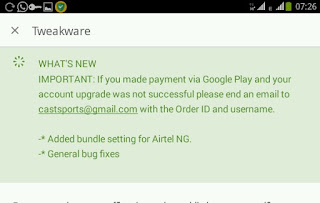
2.Launch Tweakware app and Click on Settings
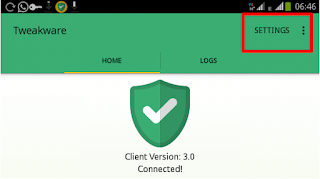
3.Select bundle settings

4. Tick Use bundle settings.
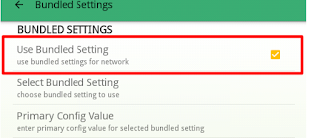
5. Select bundle settings and tick Airtel 0.0k.

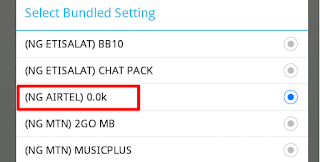
6.Then go back to connect.
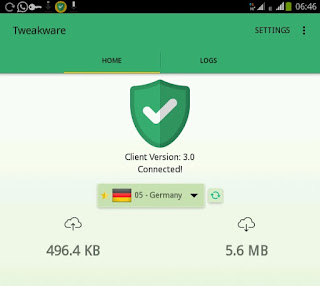
Note: To Enjoy this Tweakware settings on Airtel network you need to upgrade your tweakware account to premium, because the free servers is not connecting fast, but with premium servers you enjoy fast unlimited speed of browsing, streaming and downloading.
Available link for download
alternative link download