Sunday, April 9, 2017
Instagram Arrives On Windows Desktops
Instagram Arrives On Windows Desktops
Following the launch of its app on Windows Mobile in April, Instagram has finally brought its visual social network to Windows desktops as a standalone app.
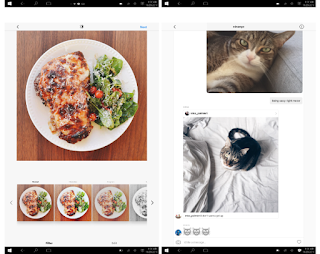
The newly launched Instagram windows app lets you browse your feed, view Stories, as well as check and send direct messages. It also offers search, the Explore tab, and access to your profile, liked posts and settings. And unlike the Web app, it also offers sharing options for Facebook and Messenger from the context menu (click the ‘…’ button to access it).
Instagram says any device running Windows 10 can use its app, which is available for download in the Windows App Store. Although, for Windows 10 devices other than tablets and smartphones, it notes certain features may not be supported — such as capturing and uploading videos or photos. The app requires a touchscreen Windows 10 device to actually upload content.
The app, which is better suited to tablets at the moment, needs a lot of work to accommodate desktop users. For one thing, the main interface only takes up the center of your screen, leaving plenty of white space on either side. That space could’ve been better utilized to display comments next to photos in your feed, similar to how the Web app shows individual posts.
Not just that the app alsocrashes when you try to add a Story, if you’re using a machine without a backward-facing camera. It’d be best to either hide this button or simply allow people to upload images and video on whatever device they have. There’s also a Live Tile which should ideally rotate images from your feed in your Start menu, but I haven’t been able to get it to work yet.
We are looking forward to see this issues fixed – and perhaps even get the ability to post from any PC, camera or not – in a future release to enable people enjoy the Instagram windows App.
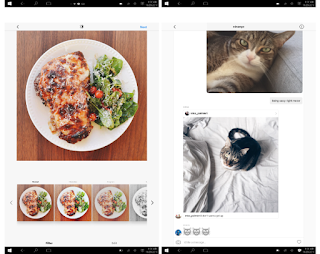
The newly launched Instagram windows app lets you browse your feed, view Stories, as well as check and send direct messages. It also offers search, the Explore tab, and access to your profile, liked posts and settings. And unlike the Web app, it also offers sharing options for Facebook and Messenger from the context menu (click the ‘…’ button to access it).
Instagram says any device running Windows 10 can use its app, which is available for download in the Windows App Store. Although, for Windows 10 devices other than tablets and smartphones, it notes certain features may not be supported — such as capturing and uploading videos or photos. The app requires a touchscreen Windows 10 device to actually upload content.
The app, which is better suited to tablets at the moment, needs a lot of work to accommodate desktop users. For one thing, the main interface only takes up the center of your screen, leaving plenty of white space on either side. That space could’ve been better utilized to display comments next to photos in your feed, similar to how the Web app shows individual posts.
Not just that the app alsocrashes when you try to add a Story, if you’re using a machine without a backward-facing camera. It’d be best to either hide this button or simply allow people to upload images and video on whatever device they have. There’s also a Live Tile which should ideally rotate images from your feed in your Start menu, but I haven’t been able to get it to work yet.
We are looking forward to see this issues fixed – and perhaps even get the ability to post from any PC, camera or not – in a future release to enable people enjoy the Instagram windows App.
http://feeds.feedburner.com/flyerstech
Available link for download
alternative link download